Editor's review
If you have your own site then you might have changed the navigation menu to various different styles, right? But have you ever thought of trying panel bar web menu? Imagine the pages containing the information are not exactly of the length of the computer screen and require the visitors to scroll back to top for using the navigation menu for more information. This takes time and sometimes results in a frustrated visitor. But now you can make the site navigation interesting by panel bar menu that can slide with the page scrolling and the visitors can go to another page easily. All this sounds good but now the matter arises is that how to get the panel bar menus. The answer is also simple you just need Coalesys PanelBar Studio 4.0 for the purpose.
Coalesys PanelBar Studio 4.0 provides you with different types of panel bar menus that you can create with effortless ease. Design the new panel bar menu with the help of the program and have it customized as required. Have the menus and sub menus added to the panel bar and have the changes made relating to its appearance. Load the image for the icon, set the caption and change different other properties. While you make the changes with the provided option have the preview of the changes on the left side of the program window. Have the customization done relating to the layout, set expand or collapse behavior, change the size, put animation effects, and so much more is there. Change the color, text, font, borders, etc. Easily save the project and have the menu loaded to your website.
With the Coalesys PanelBar Studio 4.0 it’s easy to prepare and upload the panel bar menus that are supported by various browsers such as IE, Opera, Firefox, and many others. You can change the properties and make beautiful panel bar menus with convenience for which it has been rated with 4 rating points.


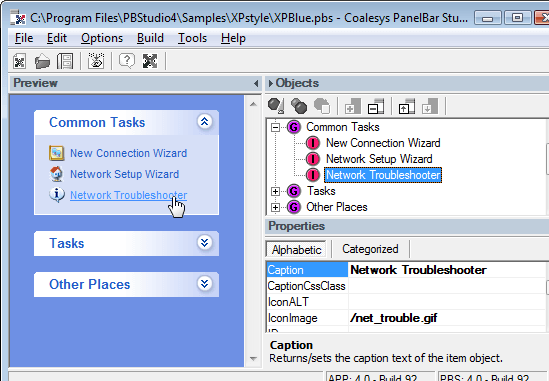
User comments